It's finally here. Day after day I've been working to get this update out, with many days having several of their hours occupied by programming. Who needs real life responsibilities when you have Bopimo? Jokes aside - I have been neglecting things that I need to do in real life such as homework and studying, pushing them aside and leaving weeks of College Composition essays past due. Because of this, I'm going to have to take a break with the pace for a little bit so I can catch up and focus. If I don't take a break now to focus on school, I will fail - there is no doubt about it. Don't worry though - after my semester ends (in just under 2 weeks) I'll get right back on that grind for more Bopimo updates!

Renderer
The renderer of Bopimo has been switched from Godot's Forward+ renderer to the Compatibility renderer. This switches the graphics library from Vulkan to OpenGL, lowering the hardware requirement required to run Bopimo.
Nearly every single block in the game had the code for it's visual rewritten. This took a long time!
New settings menu
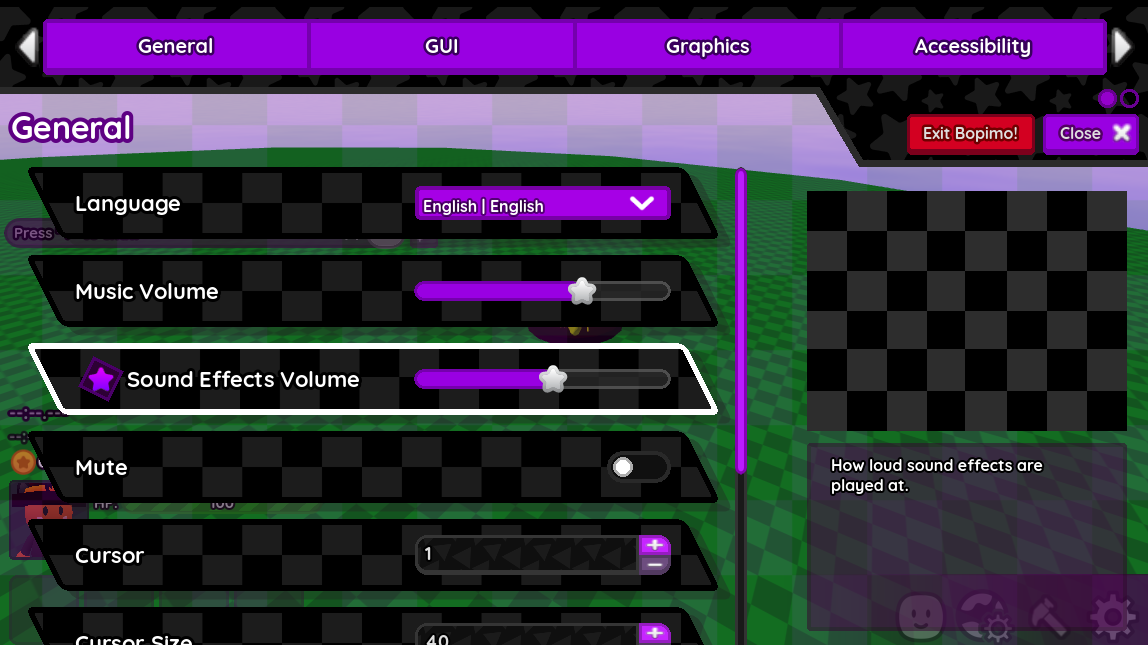
The settings menu has been completely redesigned. It's a lot more fluid - I spent a lot of time putting animations into it.
Deforming blob shadow
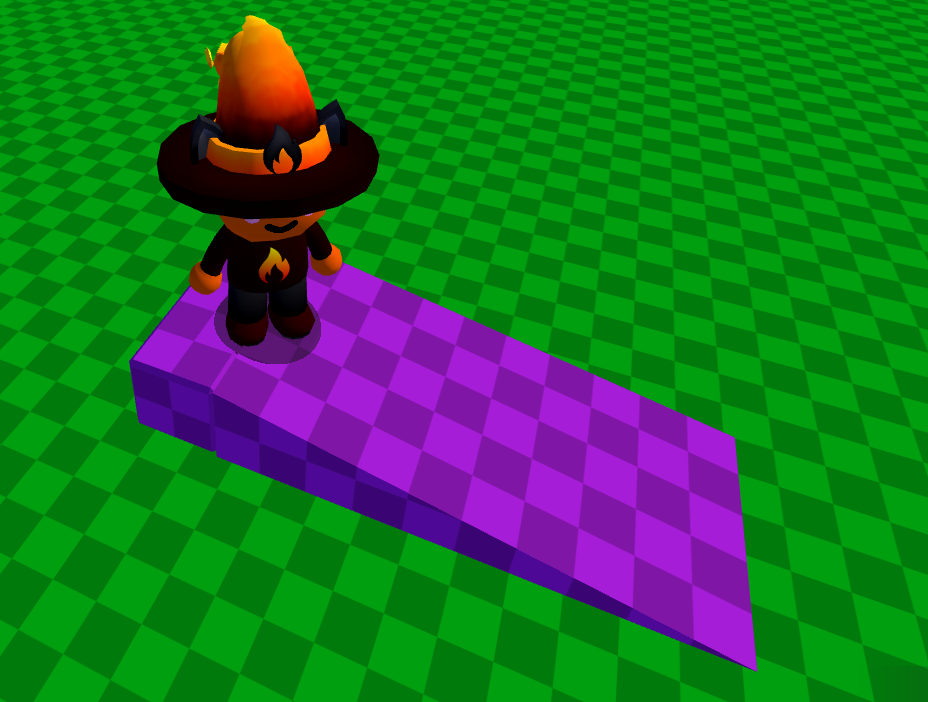
The blob shadow has been reworked so that it is no longer a flat plane, but instead deforms based on the geometry under you!
Patterns
20 new patterns have been added into the game.
- Plate
- Radial
- Arrow
- Even Circles
- Messy Circles
- Squares
- Even Squares
- Messy Squares
- Triangles
- Even Triangles
- Messy Triangles
- Odd Diamonds
- Messy Diamonds
- Stars
- Even Stars
- Messy Stars
- Even Hearts (regular Hearts pattern is now uneven)
- Messy Hearts
- Note
- Beamed Note
In addition to the new patterns:
- Pattern IDs have been reorganized for the new patterns. Old levels will upgrade automatically.
- Patterns are now stored using a singular color channel, which increases the quality of the textures while maintaining VRAM compression.
- With the new settings system, a new setting has been added - pattern resolution. The supported resolutions are 16, 32, 64, 128, and 256.
Environment
The code for managing a level's environment has been rewritten completely, resulting in the following changes:
- Level skies can now support custom shaders, allowing for more interesting skies to be added in the future. Previously, skies could only be a static image and were unable to be animated.
- Sky Energy has been renamed to Sun Energy, and it now exposes its internal value directly instead of multiplying it with the level property. This change results in the default sun energy being 1.2 instead of 1.0, as the multiplication is removed. Old levels are automatically upgraded to reverse the multiplication.
- All sky panorama images have been re-rendered to be 2048x1024 pixels instead of 1600x800 pixels.
- New property - Fog Fade. The distance fog fades over can now be controlled instead of being fixed.
- 7 new skies!
- Far Gone
- Sunken
- Eggstar
- Bloom
- Dependence
- Rapture
- Wastes
New Blocks
Portal
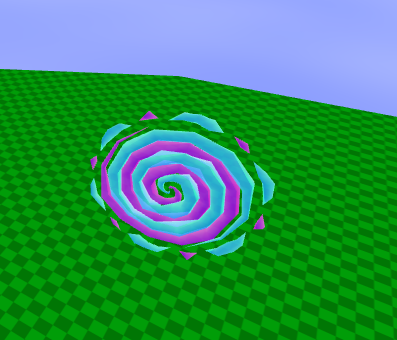
A few players may recognize this block. When entered, it transports the user to a different portal block!
- Destination | The destination portal that this portal will link to.
- Delay| The delay between portal entry and portal exit.
- Primary Color / Secondary Color | The two colors of the swirl can be customized.
- Opacity | The portal supports opacity.
Note Block
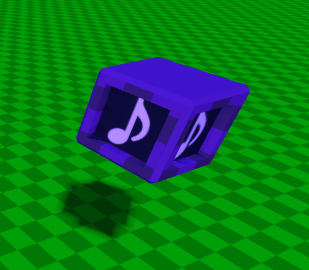
This block plays a note when you jump on it. It has the following properties:
- Instrument | The instrument sound that the block makes. The default is piano.
- Pitch Scale | The pitch of the produced note.
- Bounce Force| Works the same way as springs - the amount of force that jumping on the block will bounce you.
- Color / Center Color | The color of the block itself and its center can both be individually customized.
- Pattern / Center Pattern | The pattern of the block itself and its center can both be individually customized.
- Pattern Color / Center Pattern Color | The pattern color of the block itself and its center can both be individually customized.
Dialogue Sign
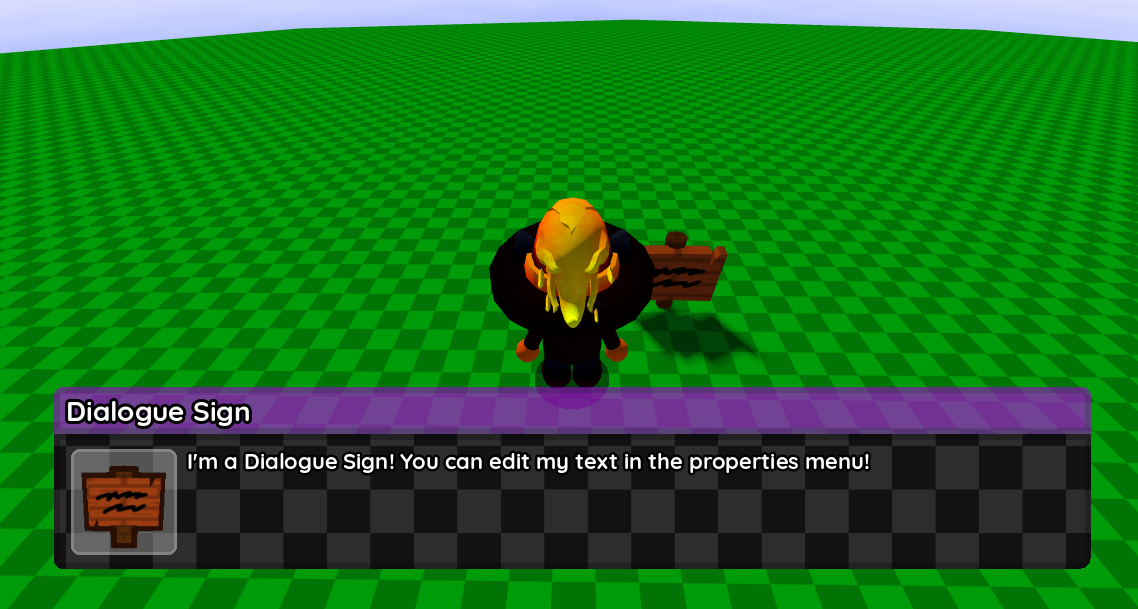
One of the coolest new blocks! Interacting with it will display a customizable dialogue on screen. It has the following properties:
- Text | The most important property - it controls the text that will display when the sign is interacted with.
- Color / Pole Color | The color of the sign itself and its pole can both be individually customized.
- Pattern / Pole Pattern | The pattern of the sign itself and its pole can both be individually customized.
- Pattern Color / Pole Pattern Color | The pattern color of the sign itself and its pole can both be individually customized.
- Pattern Opacity / Pole Pattern Opacity | The pattern opacity of the sign itself and its pole can both be individually customized.
Level Painting

The level painting is pretty simple but highly useful. Jumping into it will transport you to a different level!
- Level ID | The ID of the destination that this painting will take you to.
- Color | The color of the frame can be customized.
- Pattern | The pattern of the frame can be customized.
- Pattern Color | The pattern color of the frame can be customized.
- Pattern Opacity | The pattern opacity of the frame can be customized.
Tree

Just a standard tree block! It comes with the following properties:
- Trunk Color | The color of the trunk can be customized.
- Trunk Pattern | The pattern of the trunk can be customized.
- Trunk Pattern Color | The color of the pattern of the trunk can be customized.
- Trunk Pattern Opacity | The opacity of the pattern of the trunk can be customized.
- Leaves | The leaves of the tree can be disabled, allowing for dead trees to be made.
- Leaves Color | The leaves of the tree can have their color changed.
Cornstalk

A simple stalk of corn decoration. It has the following properties:
- Color | The color of the main plant.
- Corn Color| The color of the corn and the tassel.
Changes To Existing Blocks
All
These changes apply to all existing blocks.
- New - Pattern Opacity | Most blocks that support patterns can now have the opacity of the pattern adjusted.
Shape Blocks
Instead of each shape internally being a different block, there is now a singular "Shape" block. Shapes have also been rewritten to use new, more efficient rendering. Not only that, but 20 new shapes have been added to the game! These are:
- Half Cylinder
- Quarter Cylinder
- Half Sphere
- Torus
- Thin Torus
- Tetrahedron
- Octahedron
- Inverted Rounded Ramp
- Pipe
- Half Pipe
- Quarter Pipe
- Pentagon
- Hexagon
- Heptagon
- Octagon
- Heart
- Star
- Open Crescent
- Closed Crescent
- Egg
The properties of shapes also have a few changes:
- New - Unshaded | When enabled, the block will be unaffected by lighting.
- New - Pattern Scale | The scale of the pattern displayed on the block can now be changed.
- New - Pattern Scroll | The pattern can now be set to scroll, making the pattern displayed on the block move.
- New - Opacity | Supports a range of 0-255 instead of the previous 0-7 used by transparency. Replaces transparency.
- Removed - Transparency | Transparency has been removed in favor of the more accurate term "opacity".
- Removed - Transparency Enabled | Transparency Enabled has been removed as the new range of 0-255 covers full opaqueness, while the old range of 0-7 was not fully opaque at the maximum of 7.
Magma
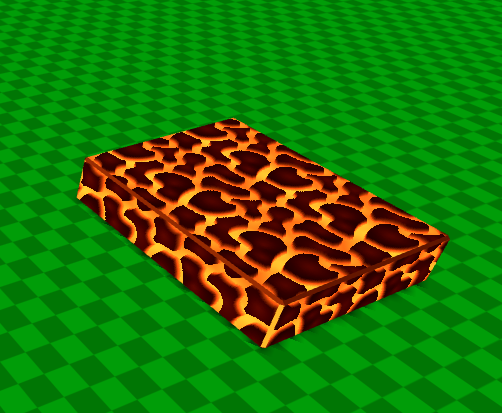
Lava was renamed to Magma and has gained a new appearance. Worry not though - for old levels, they will keep the old lava appearance.
- New - Shape | Like ice, magma now supports shapes!
- New - Pattern Scale | Magma supports pattern scale.
Checkpoint
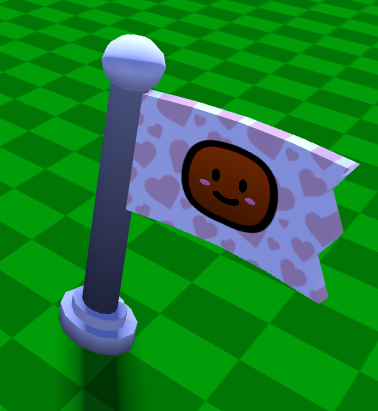
Checkpoints now show the face of the player on them, and have a few more customization options!
- New - Pattern | Checkpoints can now have their pattern customized.
- New - Pattern Color| Checkpoints can now have their pattern color customized.
Ice
Properties
- New - Shape | Ice now has support for shapes.
- New - Opacity | Ice can now have its opacity changed, from 0-255.
Disappearing Block
Disappearing blocks are pretty much the same, except now they have shapes, their shaking animation is the same no matter the size of the block & they now dissolve when they fall.
- New - Shape | Now supports shapes!
Pine Tree
- Removed Snowy Pine Tree.
- New - Pattern | Pine tree trunks now have support for patterns.
- New - Pattern Color | Pine trees now have support for pattern colors.
- New - Snow | The snow can now be toggled on the pine tree block itself instead of it being a separate block
Palm Tree
Palm trees have had the scale of their bounding box changed to be 10x10x10 instead of 8x8x8 as they previously were before. All palm trees have had their scale upgraded proportionally to match the new dimensions.
- New - Pattern | Palm tree trunks now have support for patterns.
- New - Pattern Color | Palm trees now have support for pattern colors.
Ladder
Added a new visual for ladders. Looks the same, but without all the resizing bugs.
Fence
Added a new visual for fences. Looks the same, but without all the resizing bugs.
Grates
Grates have been made a lot more shinier, and can also have their style changed.
- New - Style| Grates now have support for styles.
Boost Panel & Speed Panel
The textures for boost and speed panels have been updated to feature an outline in their visual.
Flower
- New - Stem Color | The stem color of flowers can now be changed instead of being forced green.
- New - Capitulum Color | The capitulum color of flowers can now be changed instead of being forced yellow.
Spring
- New - Coil Color | The coil color of springs can now be changed instead of being forced gray.
- New - Base Color | The base color of springs can now be changed instead of being forced dark gray.
Water
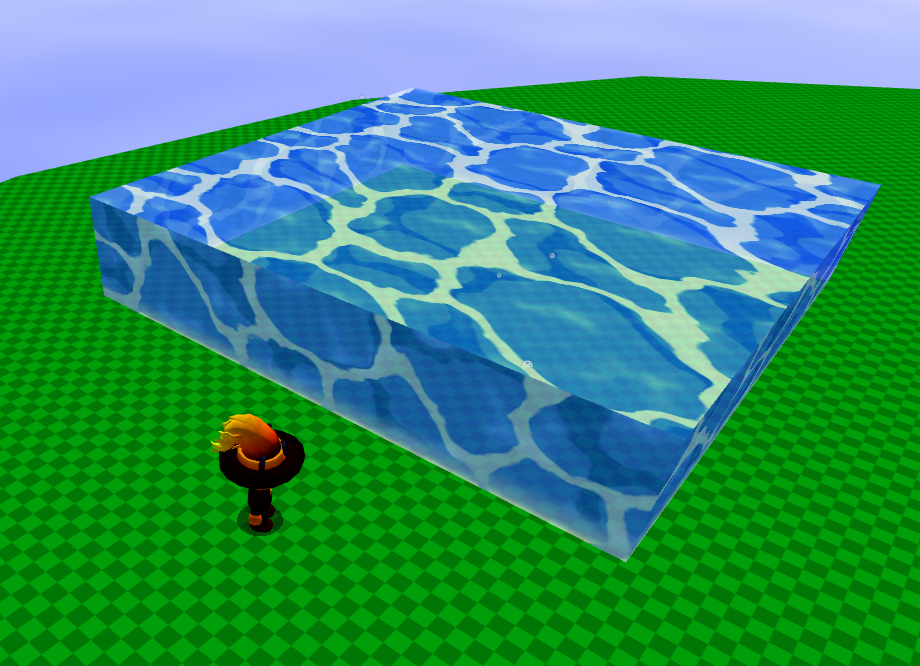
Water has gained a whole new look!
Other Changes
- Implemented the old song by Isaiah that was in the game files, Peaceful.
- Block panel tabs are now translated.
- It now takes a 3x higher velocity to enter the long fall state.
- The size limit of blocks is now 100,000 on each axis instead of 1023.
- Started to phase out the usage of Raycast nodes for on-demand raycasts.
- Audio system now supports random pitch scales for sound effects.
- Implemented a new property editor for boolean values.
- Text inside dropdowns can now be translated.
- Fixed unicode characters being broken by text parser.
- Fixed nested BBCode exploit in text parser that allowed any BBCode to be used in chat (such as images).
- Fixed the game crashing when it is closed.
- Server Manager: Fixed program crash caused by corruption of non-concurrent collections by switching to concurrent collection classes.
- Server Manager: Fixed bug where it would give a process 5,000 seconds instead of 5,000 milliseconds to authenticate, keeping the player stuck on “authentication success” if an issue occurs.
